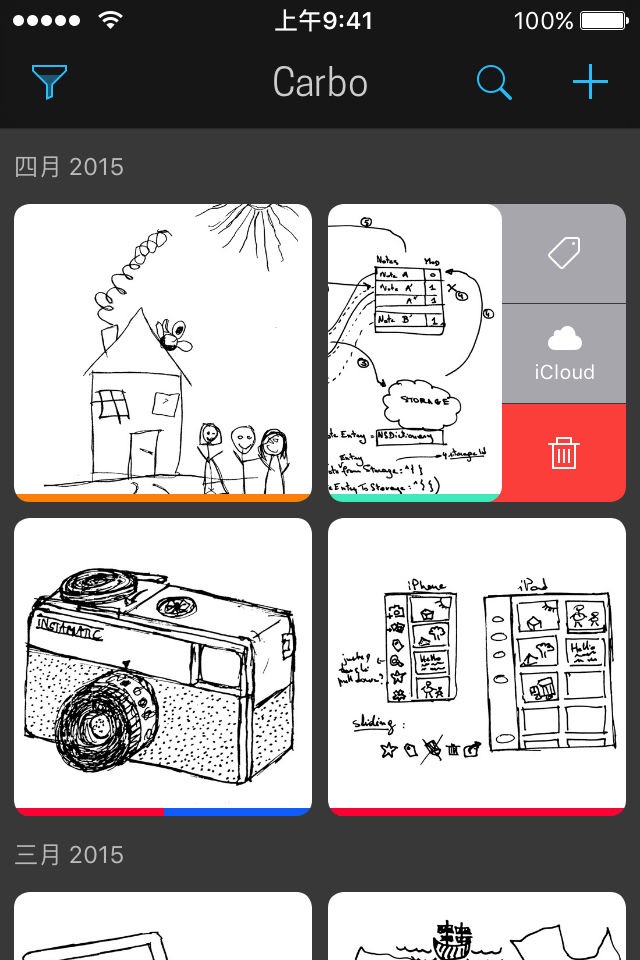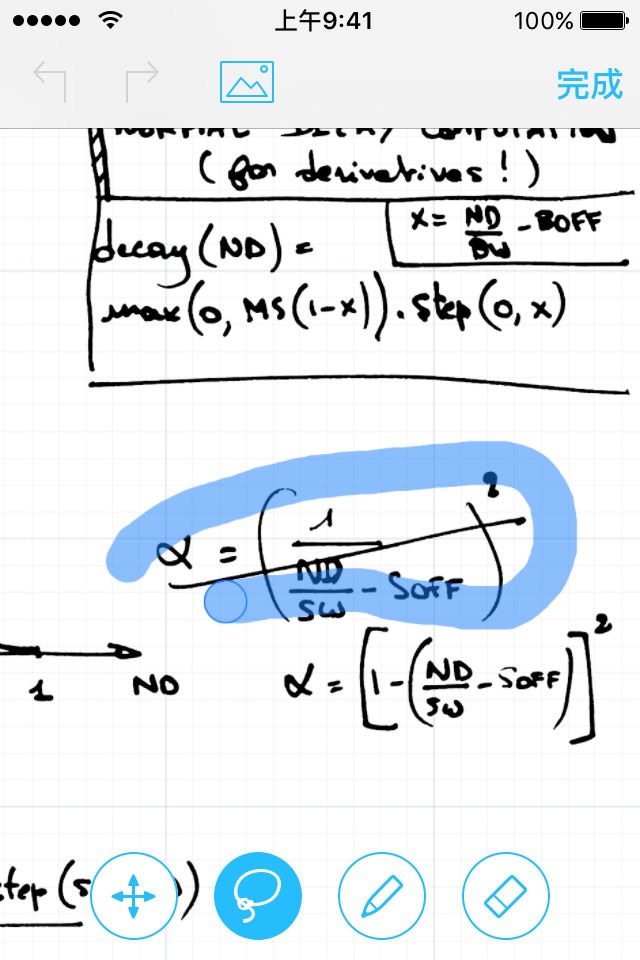Carbo › Pencil Notes & Drawing app for iPhone and iPad
4.2 (
2032 ratings )
Business
Productivity
Developer:
Creaceed SRL
Free
Current version:
2.3, last update: 5 months ago
First release : 21 May 2015
App size: 33.12 Mb
Carbo lets you capture and organize handwritten notes and sketches, bringing handwriting in the digital age, right on your iPhone, iPad, and Mac. Carbos innovative visualization technology sets you free from pixel artefacts, while preserving all expressiveness of your original drawings. Collect notes, design sketches, or whiteboard drawings.
Tag and annotate your notes for easy retrieval. Store them either on the device itself or in the cloud, with native support for iCloud, Evernote, and Dropbox. Finally, turn your notes and drawings into beautiful creations using a variety of handcrafted export styles and share them with the world.
KEY FEATURES
• Hybrid visualization technology: note picture is cleaned up and turned into a highly accurate monochrome representation. Carbo’s innovative rendering technology offers both the advantages of vector (sharpness) and bitmap (easy editing) techniques.
• Image-based input options: take a new picture, import from camera roll, or import an image from iCloud Drive.
• Drawing support: highly accurate and natural sketching capabilities. Full support for Apple Pencil & 3D Touch pressure sensitivity.
• Note editing: edit any part of your note, i.e. select, resize, relocate, or remove any element. Make strokes thinner or thicker.
• Annotations: add descriptive text to your note. These annotations are archived along with the image, and are globally searchable.
• Tag your notes. Tags are colored for easier detection, and will help you classify notes.
• Notes can be stored either on your device, or in the cloud using Evernote, Dropbox, and iCloud.
• Efficient file-based storage: typical note is 400KB instead of the usual 3MB JPEG of a photo.
• Export styles (iOS): choose among 7 beautifully handcrafted styles and their variants to customize your notes (Blackboard/chalks combos, Blueprint, Paper with several pen styles…).
• Up to 1200-dpi black-and-white high-fidelity exports for print.
• Many sharing options: Twitter, Facebook, AirDrop, Mail, Messages, iCloud Drive, Open in (another app)...
• Latest iOS Support: App Search, iPad multitasking, Siri Remind Me, 3D Touch shortcuts, modern iOS 14 photo access (browsing & searching).
• macOS 11 Big Sur / Mac Catalyst (Optimized for Mac).
• Universal app for iPhone, iPad, and Mac.
• Pro Pack 2 or Pro Plan: one-off purchase to remove the 10-note limit.
PRICING
You can unlock all features either through Pro Pack 2, a one-time purchase, or through Pro Plan, an affordable subscription. Pro Pack upgrade pricing is also available if you own a previous version.
HELP & FEEDBACK
Visit creaceed.com/carbo for more information.
Send your questions and feedback to [email protected]
Terms of Use: https://creaceed.com/terms
Privacy Policy: https://creaceed.com/privacy
Pros and cons of Carbo › Pencil Notes & Drawing app for iPhone and iPad
Carbo › Pencil Notes & Drawing app good for
but export is some kind of difficult to find
i searched 5 min to try out where it was hide
and then i would like grouped pages. sometimes there a more pages in a document
I use this app frequently for capturing diagrams drawn on paper or whiteboards. The cleanup tools are "just enough" to help me get the diagram clean any usable. The tagging is quick and gets out of the way when I am in a rush.
I gave the app only four stars because there are no colour options. I dont need full colour but being able to capture whiteboard marker colours would be very helpful.
Guys, thats awesome! I like the idea and realization! Just few ideas how to do the app even better(sorry, I didnt find the feedback button on your website):
1. search by dates - when you have a lot of notes - monthly separation is not enough.
2. multi page notes! I have 3 projects in parallel and now its not so easy to find notes from particular meeting (I know, it can be done via annotation, but its not a proper way).
3. Adding text and/or lines/shapes to the notes.
4. Colors?:) or something like marker
Good luck!
Thanks very much! You made me happy now that I can transfer handwritten notes to my iPhone. It has also got intuitive and user-friendly design. It is should also be noting.
I use this app to capture my whiteboard drawings all the time. Its got a great balance of capture and editing features. I can write on my whiteboard, and then tweak the images later on.
Apple Pencil support is great for this app. It also supports all of the latest iOS features ... Except for iCloud Drive. I cant take my drawings and store them in iCloud Drive or other storage providers. I hope they add this in.
Some bad moments
I have tried Carbo out for the past day and a bit on my iPad and tried to on my iPhone as well, without real luck.
So, though it set up easily on the iPad and the stench with Evernote was easy, the iPhone keeps switching off the attempt to synch with Evernote and will therefore be useless. Also, the actual handwriting recognition and taunted finesse of this app leave much to be desired. It can recognize pen on paper; but pencil, forget about it.
If you need an app like what Carbo purports to be, look somewhere else. This isnt worth the money.
This app boasts support for pencil and this is not true. Very clumsy pencil with poor list of options. I will probably ask for a refund on this one for deceiving description and bad quality overall. Its a ripoff!
Why cant we make PDFs files? Why cant we print it out? Why cant we type something?
Do yourself a favor and save money by not buying this app. The photos that you take with it are worthless and dont look even close to what you can see on a screenshot.
For the apps abilities to create png files. Other functions are very basic.
App is over priced.
The developers have managed to take a very complicated process and make it simple. This is a great utility for capturing images and then moving them around within the same document. Its perfect if you take notes freehand or draw diagrams and then have need to put all of those little things together into one page or a single document. I dont know of another app that can do this as easily or as quickly.
Usually Carbo › Pencil Notes & Drawing iOS app used & searched for
skechers,
digital drawing,
icloud notes,
and other. So, download free Carbo › Pencil Notes & Drawing .ipa to run this nice iOS application on iPhone and iPad.